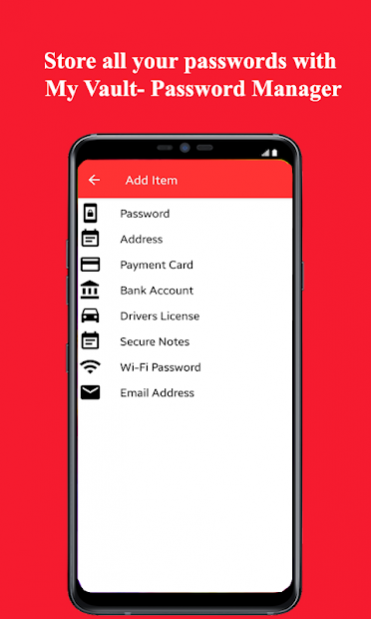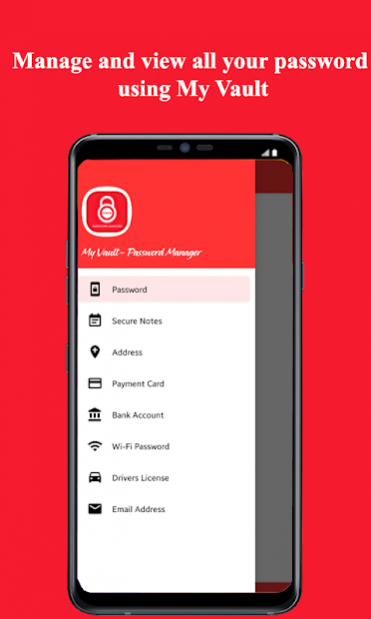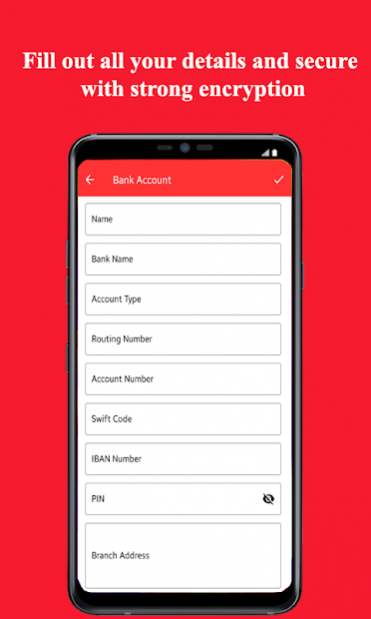LastPassword - Secure Password Manager 1.17
Free Version
Publisher Description
Do you want to store all your personal information like different passwords, payment cards info, phone numbers, driver license details, passport details, social media accounts detail etc.? Last Pass is the app made just for that purpose. By using last pass, you can easily manage all the personal details, business details and different passwords etc. very easily and quickly.
Last Pass is a secure password manager. You can easily manage all your passwords. You can store all the passwords i.e., social media accounts passwords, bank account passwords, wifi passwords, or any other secure files in the vault of this password manager. Last pass has a secure password vault that stores all the passwords that you have entered with full security. The passwords that you have entered are completely secured in the last pass password vault and it can’t be accessed by anyone except the app user. Those passwords are not accessible to the app developers as well as any third-party app.
Are you struggling with remembering different passwords that are very important for you and getting frustrated because of that reason? You don’t need to worry anymore. Let LastPass remember all your important passwords for you in a secure vault and access them any time you want without any risk of security threats or data theft.
Lastpass can also autofill the passwords saved in its secure vault on any certain webpage, app or social media account. You don’t need to enter passwords again and again. Last pass will help you in this problem as well. Autofill any password of your choice at any website or app using lastpass.
You can add different kind of details also in lastpass for example: Driver license details, passport details, home address etc. Lastpass is also a password generator. By using last pass you can generate very strong passwords for your social media accounts or other accounts. The passwords generated by last pass are very strong and ensures the security of the user’s accounts.
Key Features:
Last pass allows you to store all your important passwords of bank accounts or social media accounts etc. in its secure password vault.
Store as many passwords you want in the secure password vault without kind of restrictions.
Last pass provides full security to the user’s passwords and those passwords entered in the password vault can’t be accessed by the developers or any other third-party app.
Allows you to store social media accounts passwords, bank account passwords, wifi passwords as well as some other details like address, passport, and driver license etc.
You can autofill password on any website or social media account through the saved passwords in the secure vault.
Lastpass also acts as a password generator and generate very strong passwords according to the user’s requirements. These passwords cannot be cracked.
You can also share your passwords stored in the vault with your friends and family or link them with any social media platform very easily.
All the passwords are very well-organized in different categories that removes all the mess and everything can be accessed easily by the user.
Amazing user-friendly interface makes this app very easy to use and understand for the user.
Ensures an amazing UI and UX experience to the user.
Feedback:
Please let us know about what you think about our app through your quality feedback. We’ll try our best to keep this app free of crashes and bugs and make the app run smoother, so the users can enjoy the app without any errors.
About LastPassword - Secure Password Manager
LastPassword - Secure Password Manager is a free app for Android published in the PIMS & Calendars list of apps, part of Business.
The company that develops LastPassword - Secure Password Manager is Charizard Tech. The latest version released by its developer is 1.17.
To install LastPassword - Secure Password Manager on your Android device, just click the green Continue To App button above to start the installation process. The app is listed on our website since 2021-12-22 and was downloaded 2 times. We have already checked if the download link is safe, however for your own protection we recommend that you scan the downloaded app with your antivirus. Your antivirus may detect the LastPassword - Secure Password Manager as malware as malware if the download link to com.charizardtech.my.vault.lastpass is broken.
How to install LastPassword - Secure Password Manager on your Android device:
- Click on the Continue To App button on our website. This will redirect you to Google Play.
- Once the LastPassword - Secure Password Manager is shown in the Google Play listing of your Android device, you can start its download and installation. Tap on the Install button located below the search bar and to the right of the app icon.
- A pop-up window with the permissions required by LastPassword - Secure Password Manager will be shown. Click on Accept to continue the process.
- LastPassword - Secure Password Manager will be downloaded onto your device, displaying a progress. Once the download completes, the installation will start and you'll get a notification after the installation is finished.